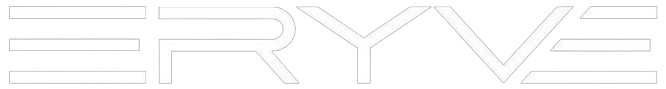BEFORE SERVICING
Driver's How To Guide
Waiting For Orders
● Simply swipe to the "Online" mode at the top of your screen to show that you're online. Simply switch to "Offline" if you don't want to accept any tasks or want to stop your shift.
● Note: According to our research statistics, successful drivers accept about 98% jobs. Switch on the “Offline” status if you can not accept orders or left the car, even for 5 minutes.
● You can accept jobs within a certain area. Choose your working radius from the radius selection buttons (+ and -).
How to top up
1. through the driver app: go to the side menu >> open the “Credit” tab >> press “Add credit” >> attach a credit card and top up the balance with it.
Driver to driver credits
● Directly from the app, drivers may transfer credit from their driver balance to the accounts of other drivers!
What happens if a driver's balance falls to zero while they are working and they are unable to fill it up? He may always share his credit with another driver directly through the app with only one button click! Simply input the recipient's license plate or mobile phone number, enter the desired amount, and then select "Send."
When a customer uses a credit or debit card to pay for the ride, the system logs the transaction and deposits the money into the driver's balance. The order commission is then calculated by the system and deducted from the balance. Drivers can utilize the credit card money they get to pay commission for terminal tasks or period fees. You may set up an automatic driver payout to deposit the drivers' earnings into their bank accounts.
Credit card payment flow
So basically your driver always keeps cash and ERYVE gets commission through the balance. System makes all calculations and takes care that all commissions are charged in time
New Order
When a new order appears, the customer's pickup location is displayed right away. To accept the position, click "Accept."
The driver can still put a bid by providing the maximum time in minutes that he needs to arrive at the pickup location if he is unable to accept the incoming task within the allotted 15 seconds.
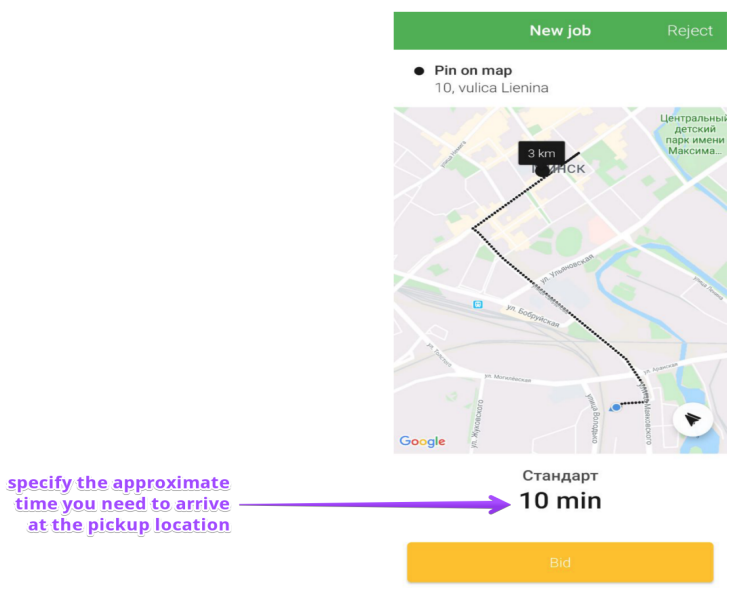
Driving to Client
When you arrive, just "Swipe to arrive", which will automatically send a notification to the client.
Waiting for the Client
When the client has arrived, "Swipe to start the trip".
Arriving at Drop Off
Once the ride has ended, swipe "End" to end the ride.
● Tap "Confirm total" and wait for the payment.
You will see the "Waiting for the payment" notification at the top of the screen. If the client makes the payment with the card, the notification says "Paid with card". Otherwise, you have to specify the payment method used by the client: terminal.
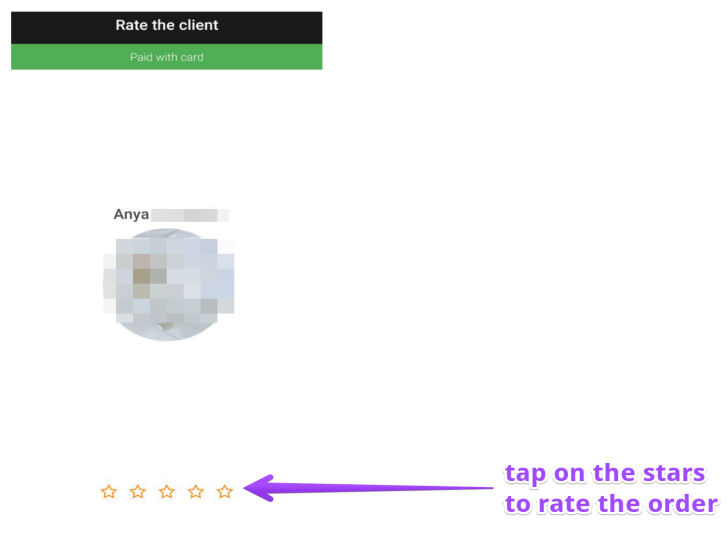
To view the customer's information, tap the profile icon. By pressing on the customer's phone number, you may call them. Tap the "Client did not show up" button rather than "Cancel" if the customer doesn't show up and doesn't answer after five minutes.
Waiting For Orders
● Simply swipe to the "Online" mode at the top of your screen to show that you're online. Simply switch to "Offline" if you don't want to accept any tasks or want to stop your shift.
● Note: According to our research statistics, successful drivers accept about 98% jobs. Switch on the “Offline” status if you can not accept orders or left the car, even for 5 minutes.
● You can accept jobs within a certain area. Choose your working radius from the radius selection buttons (+ and -).
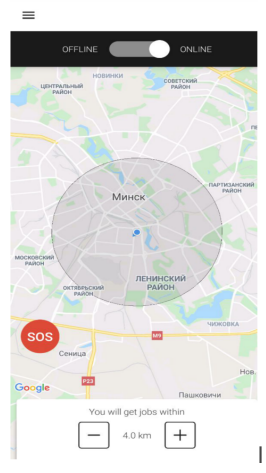
Commission from the orders paid with credit card
When a customer uses a credit or debit card to pay for the ride, the system logs the transaction and deposits the money into the driver's account. The order commission is then calculated by the system and deducted from the balance. Drivers can use the credit card money they get to pay commissions for terminal tasks or period fees. You may set up an automatic driver payout to deposit the drivers' earnings into their bank accounts.
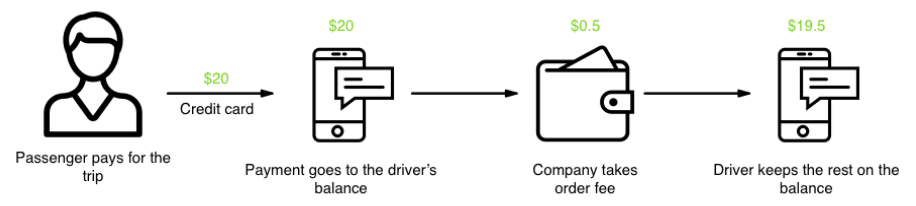
The system makes all calculations and takes care that all commissions are charged in real time.
WHAT WE DO?
All the services you need, in one place
Save time
With our platform, you’ll save time when you most need it, while serving your customers.
Friendly support
Our support team is here to ensure things runs smoothly, so you can get on with other things.
Grow your business
Watch your profits and efficiency soar. You’ll expand faster than you ever thought possible.